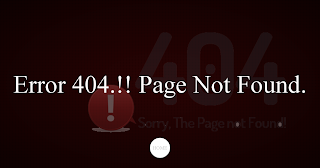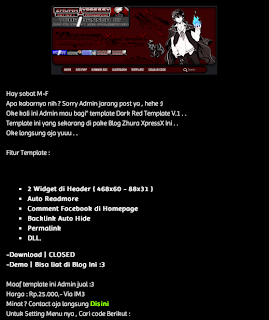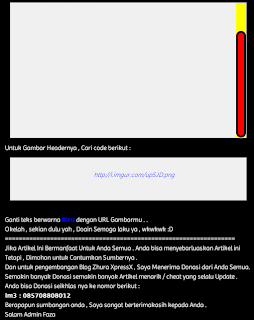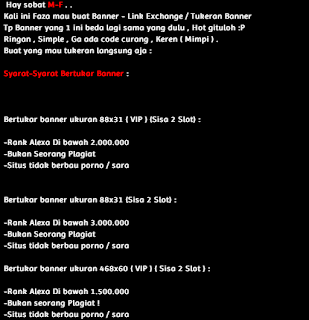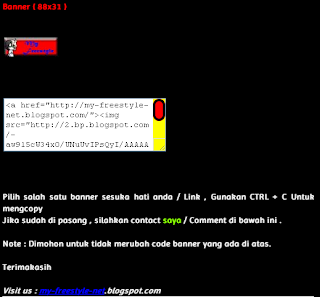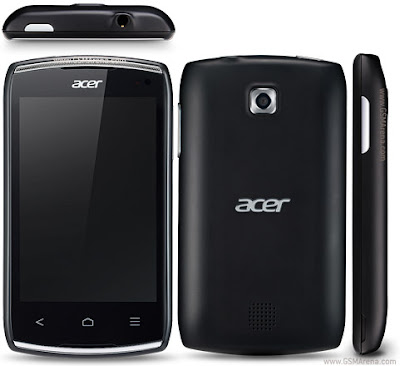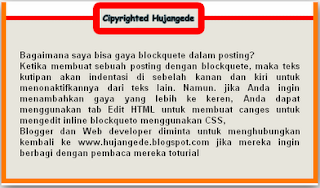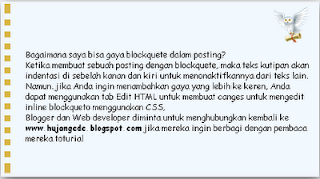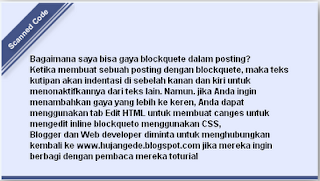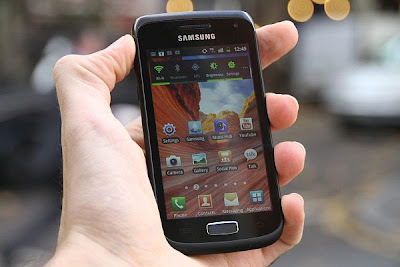Cara Membuat Spin Sharingan With CSS
Minggu, 30 Desember 2012
0
komentar
Hay Vanseerss. .
Apa kabarnya nihh . . ? Baik" aja ya :)
Ok kali ini Admin mau mengajarkan Cara Membuat Spin Sharingan With CSS . .
waktu kemaren" kan udah pernah Cara Membuat CSS Lingkaran Berputar
sebenernya sama , namun yang 1 ini dengan sedikit variasi nya :)
Dengan variasi sharingan , ada macam" sharingan juga lhoo . .
Tertarik ? langsung aja berikut tutorialnya :
1.Buka Blogger
2.Klik Template > Edit HTML > centang Expand Template Widget
( Saya sarankan backup dulu template kamu )
3.Cari code ]]></b:skin> , ( Pake CTRL+F biar lebih cepet )
4.Copy code dibawah ini , dan pastekan tepat di atas code ]]></b:skin>
/* EXSharingan */
.EXsharingan1 { -moz-animation:spin2Pulse 1s infinite linear; -webkit-animation:spin2Pulse 1s infinite linear;margin-top:-60px; margin-left:800px;position:absolute;z-index:999;height: 200px; line-height: 46px;border-radius:500px;border-left:10px solid black;border-right:10px solid black;width: 200px;; -moz-animation:EXspin 1s infinite linear; -webkit-animation:EXspin 1s infinite linear;animation:EXspin 1s infinite linear}
.EXsharingan {margin-top:-60px; margin-left:800px;position:absolute;z-index:999;background: url(http://lh4.googleusercontent.com/-1H0QD0Pto-M/UN6cEsf3xAI/AAAAAAAAAOo/CrvHCdmMmrM/s185/supers.png) no-repeat;height: 185px; line-height: 46px;border-left:20px solid black;border-radius:500px;border-right:20px solid black;width: 185px; -moz-animation:EXspin 1s infinite linear; -webkit-animation:EXspin 1s infinite linear;animation:EXspin 1s infinite linear}
@-moz-keyframes EXspin {0%{-moz-transform:rotate(0deg);} 100%{-moz-transform:rotate(-360deg);} }
@-webkit-keyframes EXspin {0%{-webkit-transform:rotate(0deg);} 100%{-webkit-transform:rotate(-360deg);} }
@keyframes EXspin {0%{-moz-transform:rotate(0deg);} 100%{-moz-transform:rotate(-360deg);} }
5.Cari code <div id='header-wrapper'> , lalu copy code di bawah ini dan pastekan tepat di atas
code <div id='header-wrapper'> :
( sebener nya bebas sih taro dimana . .asalkan tidak error aja , disini saya taro nya di atas kode <div id='header-wrapper'>)
<div id='EXsharingan1'><div class='EXsharingan'/></div>
6.Save / Simpan Template
Catatan :
-Teks berwarna kuning bisa kamu edit sendiri margin nya jika penempatan kurang tepat
-Teks berwarna biru bisa kamu ganti dengan URL gambar sharingan . .
Tenang sharingannya udah saya siapkan , Berikut Sharingannya :
1.Madara Eternal
http://1.bp.blogspot.com/-5UZ7md8pHD0/UN-3zFKrS4I/AAAAAAAADT8/onf1CzrVtoM/s1600/sharingan6.png
2.Pain Rinnegan
http://4.bp.blogspot.com/-NXJbMLCj5HE/UN-zbSkAqQI/AAAAAAAADSc/jA7vQwC_YvM/s1600/rinnegan1.png
2.Mangekyou Sharingan Kakashi
http://4.bp.blogspot.com/-aUVrdNvGpTE/UN-0ODsjzBI/AAAAAAAADSo/M2W9zTTJ7KY/s1600/sharingan3.png
http://2.bp.blogspot.com/-MqCteiEjOXw/UN_Cu5al5wI/AAAAAAAADVc/w2x6MMc493Y/s1600/sharingan8.png
4.Mangekyou Sharingan Sasuke
http://3.bp.blogspot.com/-kEQlUoldLIg/UN-zB7mu-cI/AAAAAAAADSA/UFlYMQNHWBM/s1600/sharingan2.png
5.Sharingan Triple Stange ( Sasuke )
http://3.bp.blogspot.com/-tNJQhrv9vyg/UN-5E65f5OI/AAAAAAAADUQ/7zBqLyMX75c/s1600/sharingan7.png
6.Mangekyou Sharingan Uchiha Shusui
http://3.bp.blogspot.com/-R4PPusmdUTU/UN-1zzTlclI/AAAAAAAADTc/YLO3cEMqqBY/s1600/sharingan4.png
7.Mangekyousharingan Uchiha Izuna
http://1.bp.blogspot.com/-XL5KtxJCZwQ/UN-4BzLehwI/AAAAAAAADUE/k7MXgl1PKkE/s1600/sharingan5.png
8.Byakugan Eyes
http://2.bp.blogspot.com/-96an4S2NvbA/UN_BUS7Xj3I/AAAAAAAADVE/zKH8k7FWSnw/s1600/byakugan.png
9.Kyuubi Eyes
http://2.bp.blogspot.com/-PE0QtIC2U04/UN_BzNPeYuI/AAAAAAAADVM/M6TNK5gusE8/s1600/kyuubi.png
10.Senjutsu Eyes
http://3.bp.blogspot.com/-E0mbDQJLjKs/UN_CbQRuM5I/AAAAAAAADVU/4EhGbctTExg/s1600/senjutsu.png
Gimana ? keren kann xDD , Kalo mau sharingan yang lain , bisa cari sendiri yaa :P
Size nya 185 , Background transparent < harus , kalo ngga jelek nanti wkwk
sekian dulu yaa , semoga bermanfaat .
Sumber : http://Blog-amossiahaan.blogspot.com
Baca Selengkapnya ....